Looking to edit photos and don’t know where to start? Here are some of the best Online Photo Editors, which are mostly free and come as handy tools for the work.
Canva
With Canva, you can work Individually, you can invite others to collaborate with you and you can with teams. Canva has thousands of templates and images that you can explore and work with. It also allows you to make videos and do presentations. Additionally, you can plan, create, schedule and Publish posts on Social Media directly from Canva. Canva is a very popular photo editor tool.
Pixlr
Pixlr allows you to achieve desired photo effects with only a few clicks. It is an easy to use tool. It provides access to stunning professional templates. This templates can be edited and filtered from the wide variety of photo editors in Pixlr. Besides, it also allows you to quickly create animations. Simple yet effective tool Pixlr is.
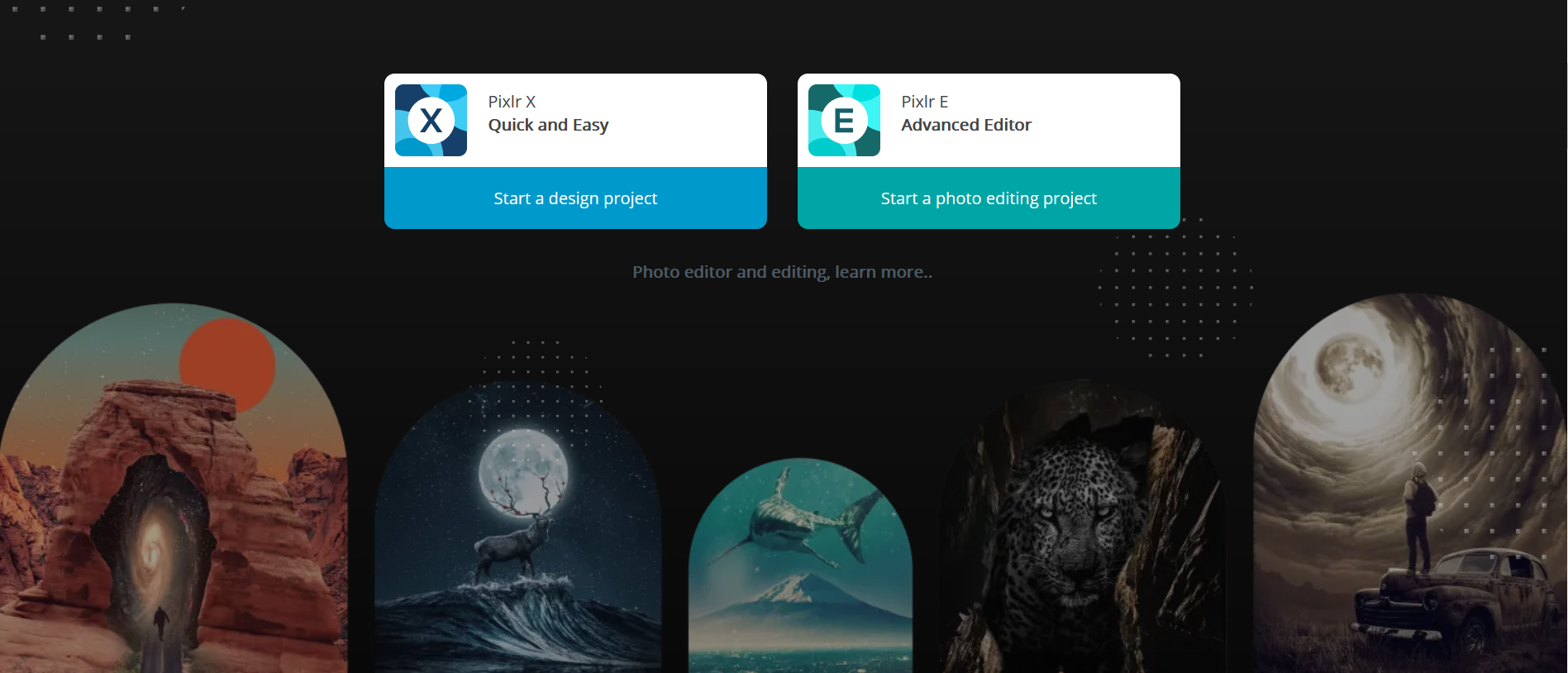
Adobe Photoshop Express
Adobe Photoshop Express is a mobile app that enables all-in-one photo editing and sharing. It allows you to transform images by applying various techniques such as themes, filters, stickers, overlays, cutouts, use of collages. With Adobe Photoshop, you can post directly to Social media from the platform.
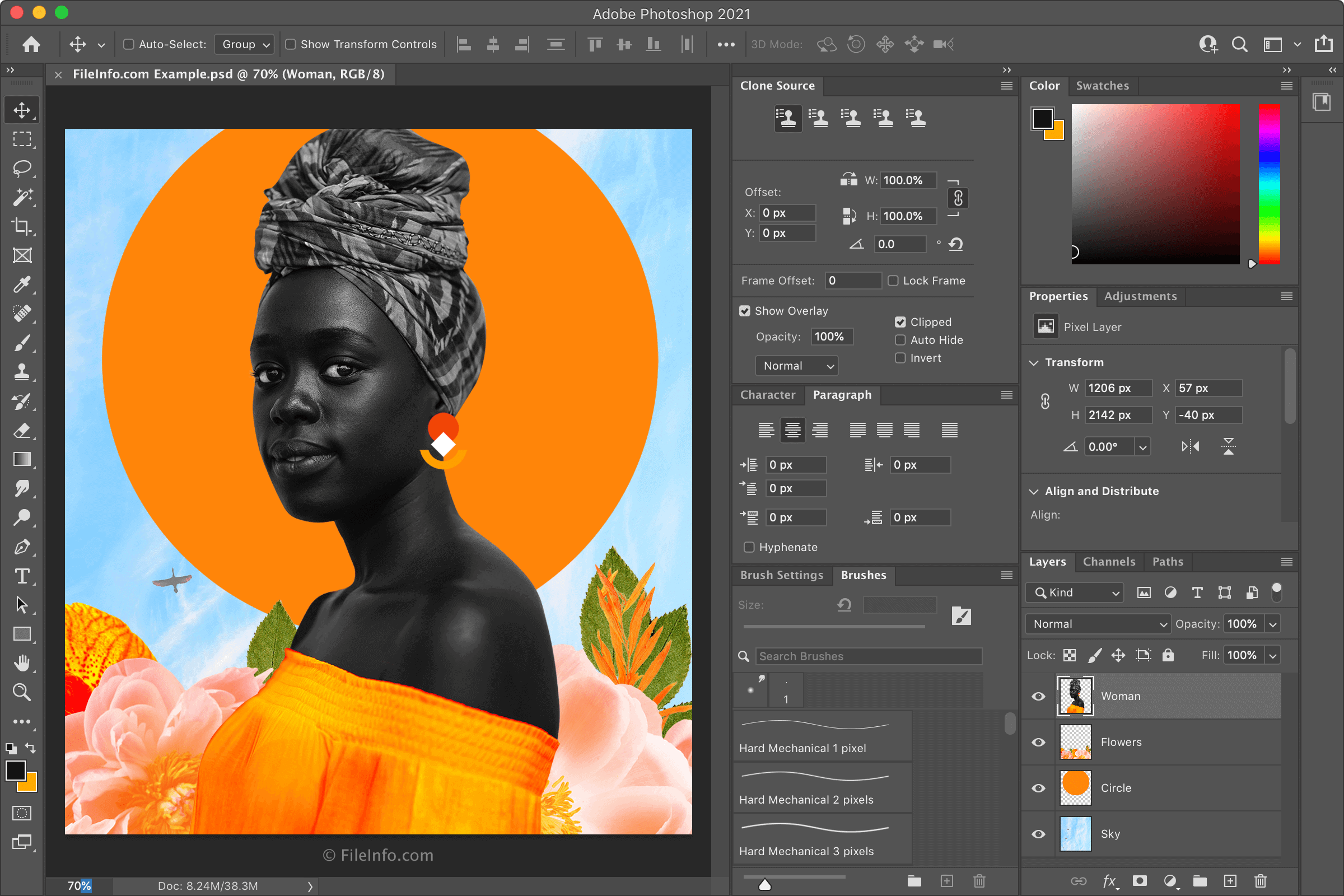
Fotor
This is an online photo editor platform. Fotor has photo editing and graphic design functions. It is free, user-friendly and can be used by photographers, designers and practically anyone seeking to edit photos. With vast amazing photo effects, it has become a respected platform in photo editing. Moreover, it comes built in different languages.

Befunky
For photo editing, collage making and graphic designs, Befunky comes as a handy tool. It has many customizable design templates, Vector graphics and Icons, Millions of Free stock images and it allows converting of photos to art. Creating a design in Befunky is made easier and you do not need to be a professional to use it.
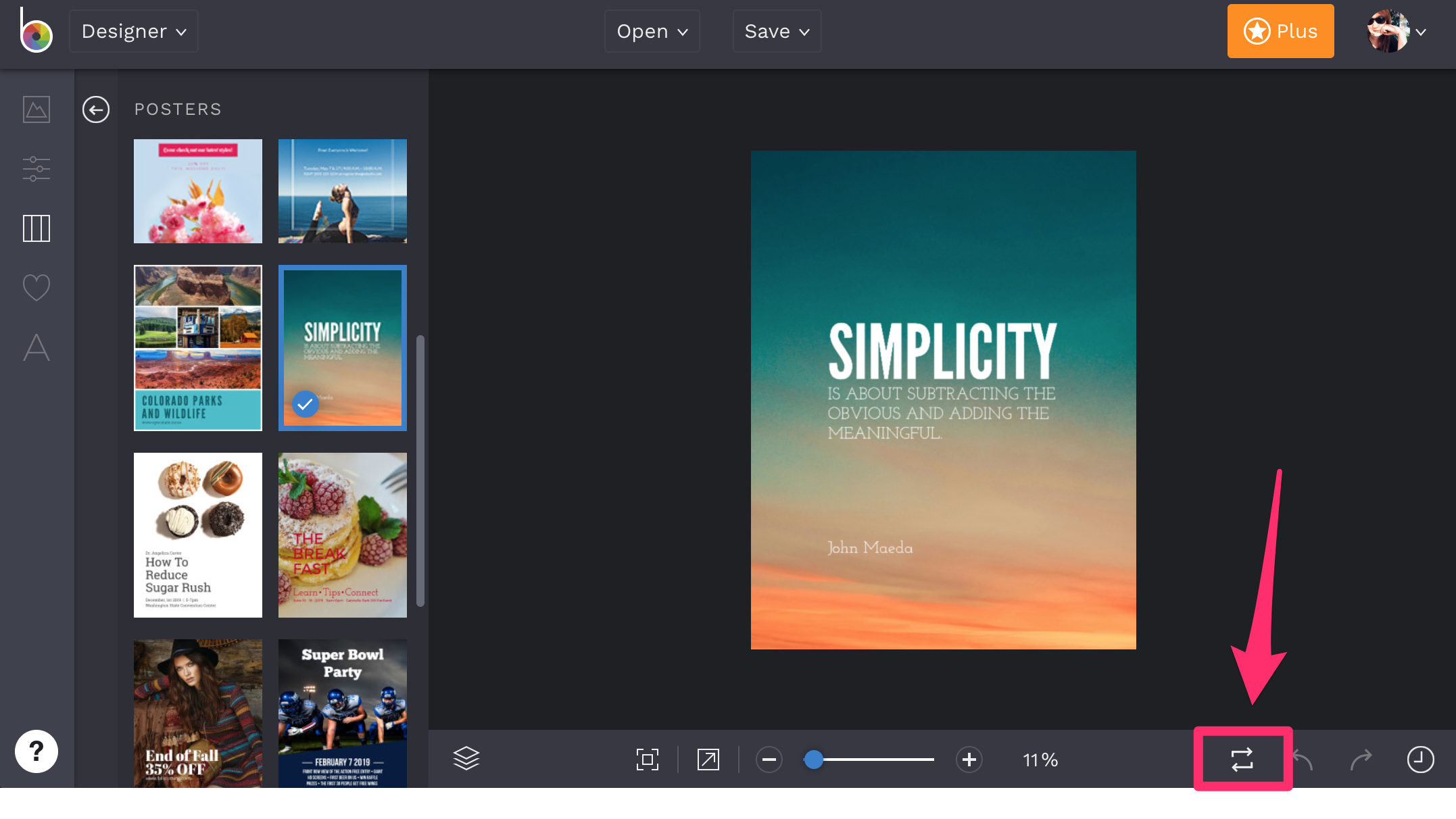
Photopea
This is a web based editor which works with Vector Graphics. Photopea is used for editing images, editing templates, making illustrations, web design or converting different image formats. You can link Photopea to Google Drive and/or Dropbox.
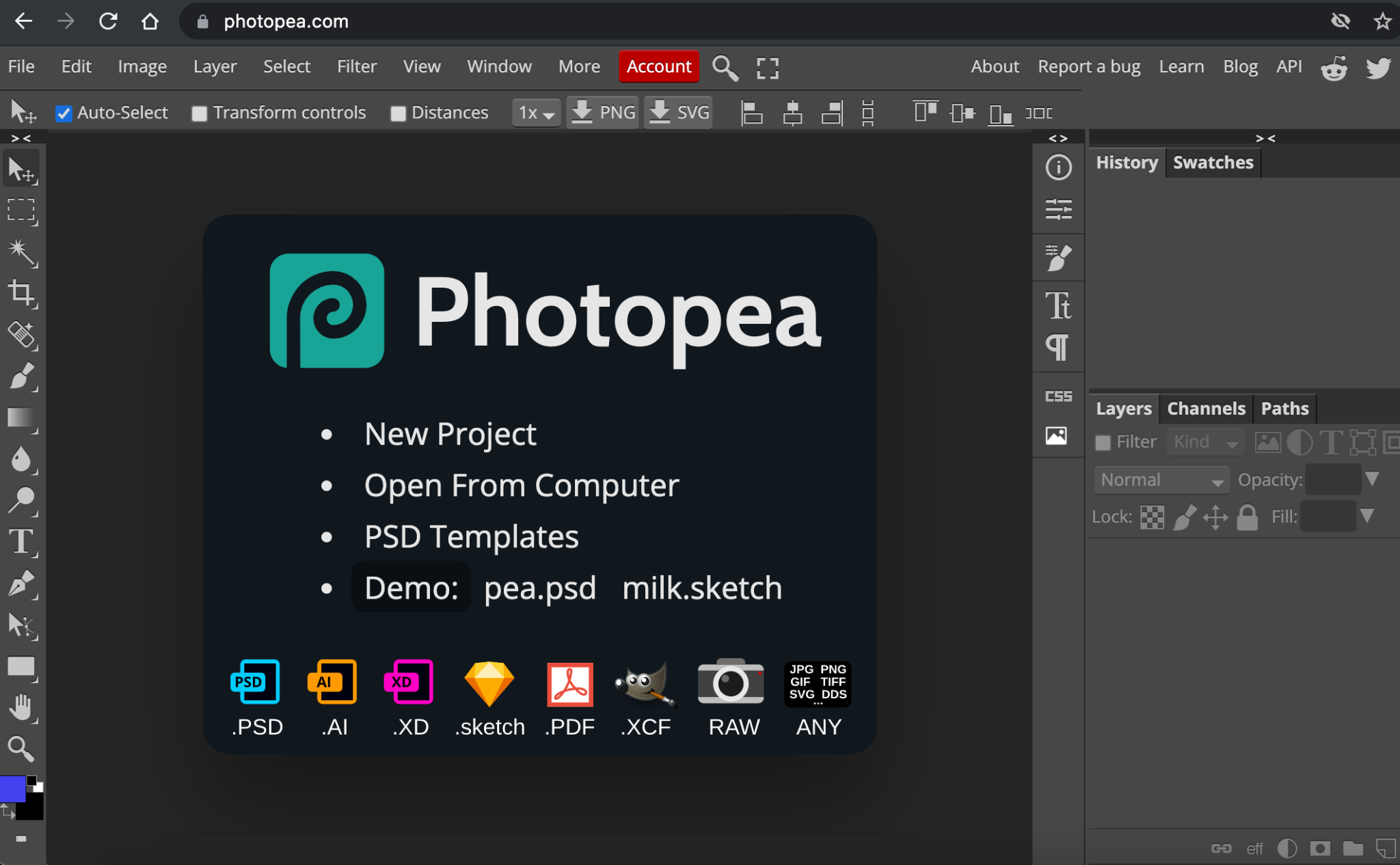
Lunapic
It is an online photo editing platform. Lunapic allows you edit images, being able to crop, rotate, resize, add effects to the images, create slideshows, animations, collages and convert video to gifs. On top of that, it has a variety of effects and filters as well as art effects. Lunapic is free, online and doesn’t require any downloads of the software.
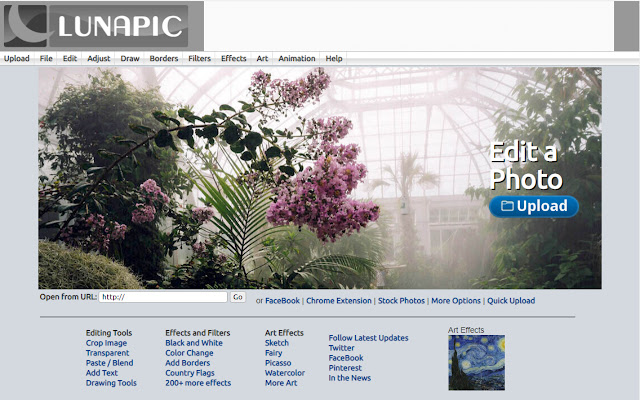
iPiccy
iPiccy is a powerful and easy to use tool. It allows photo editing, collage making and graphic designing. It enables cropping, rotating, resizing, re-coloring, removing backgrounds and special effects on the images.

PicMonkey
It makes you create stunning images. PicMonkey allows photo editing and graphic designing. It allows to make stickers, collages and ads. It can be accessed from a web browser or from a mobile app. You can create beautiful images for any social media platform and share the content directly to social media.
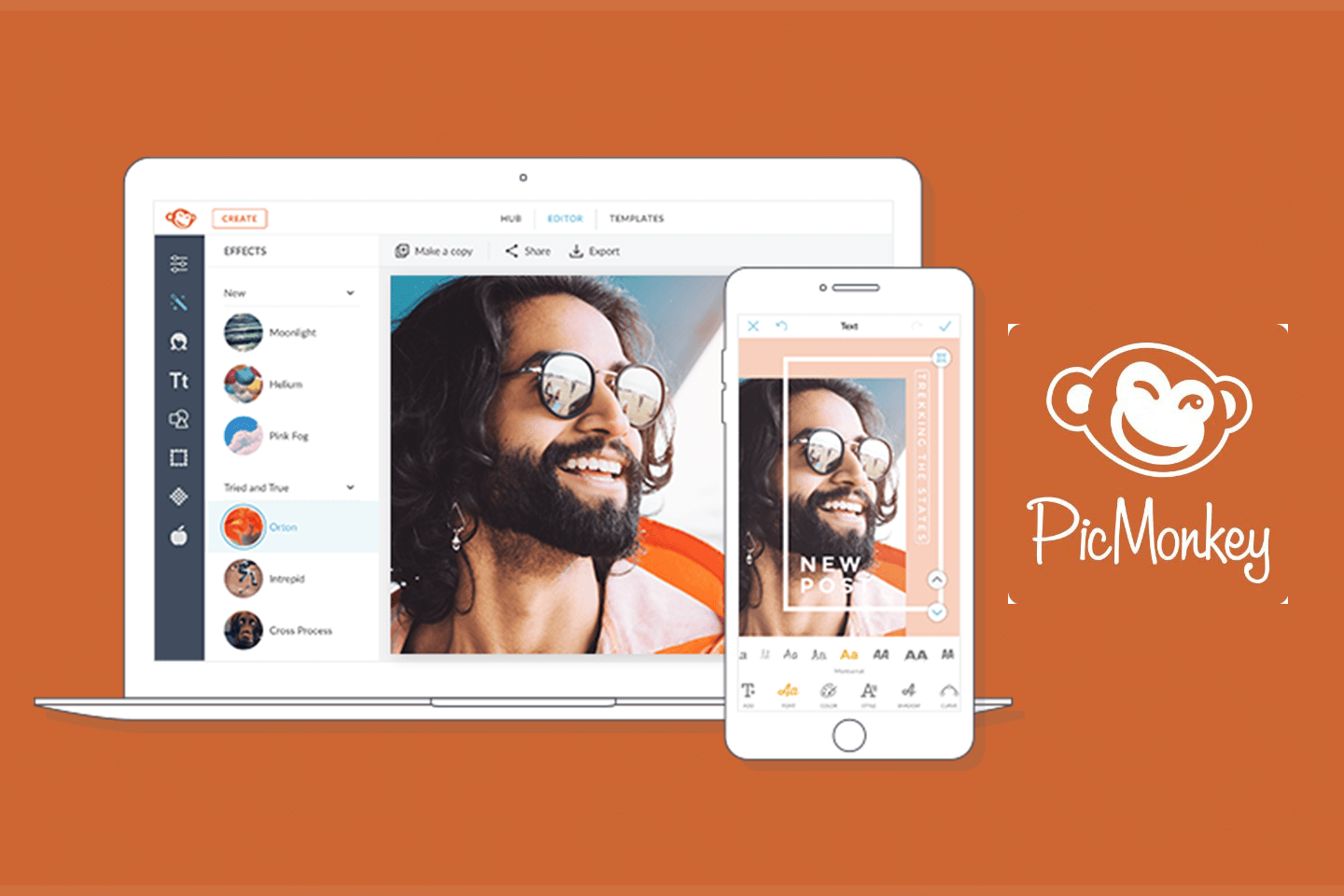
Instasize
Instasize is a one-stop photo editing suite. It has over 130 filters. Instasize allows photo and video editing. Additionally, it allows layering of the photos and videos.
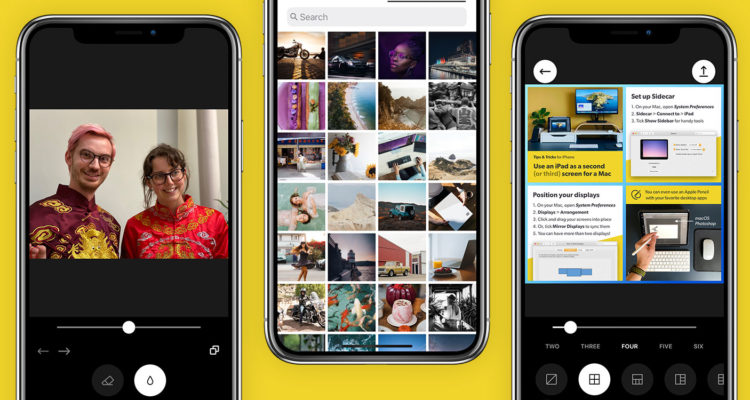
For more wonderful articles click here





1 comment
[…] Technology […]
Comments are closed.