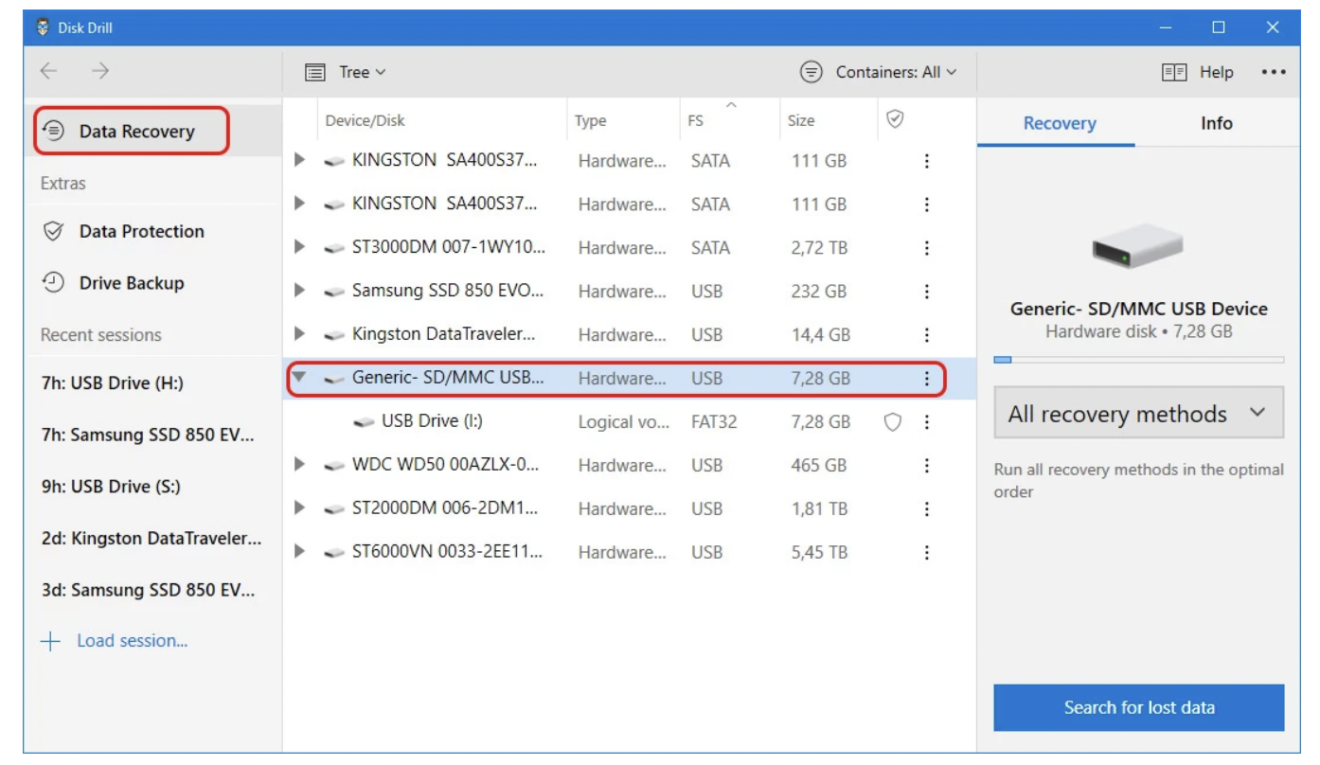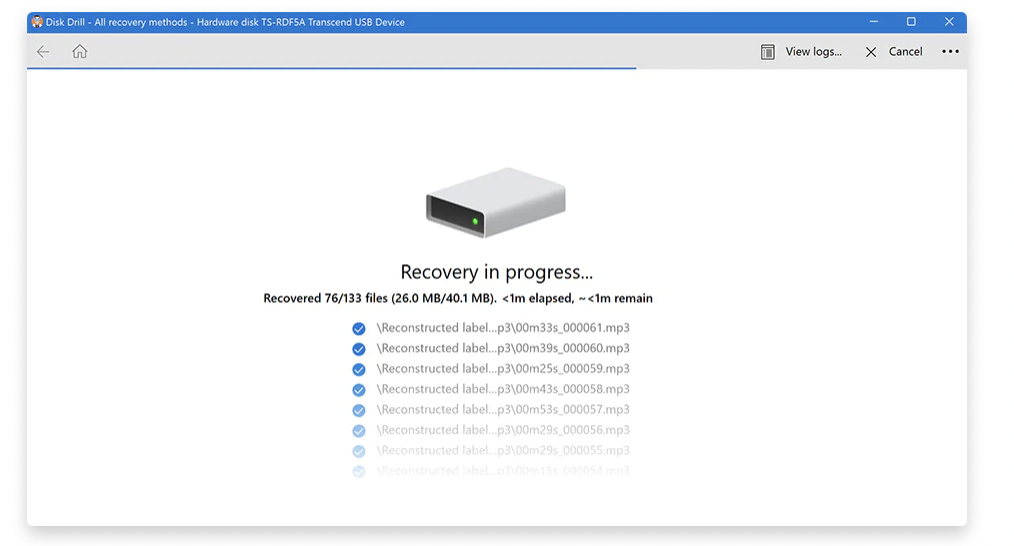An SD card is a Secure Digital Memory Card which is used to add additional storage to a device. It can be used to store various file types for example videos, images, audios, documents and archives. At one point or another we may have accidentally deleted files that we would want to restore. Here are the steps to recover Deleted Files from SD Memory Card.
1. Take out the SD card and connect it to a PC.
The first step to recover deleted files from SD Memory Card is to Stop using the SD card to avoid overwriting. Overwriting will make it more difficult to recover the files. Do not format the Memory Card. The point is to read the Memory Card on the PC. To read the card, you can consider using an SD card reader and plugging it to the right port on you PC

Find a Software for Data Recovery.
The next step is to find a proper Software for Data recovery. Making this choice could depend on various factors, for example if you wish for an online Software or you are able to install the software on your laptop. Another factor is the Operating System that you are using on your laptop.
Pricing factor is also important to consider when choosing the Software you are going to use. There are both free and paid Software. You also want a software that will be easy to use with a simple interface that is understandable.
After identifying the software, install it. If it is online, go to the official page of the Software.
Select your SD card or Memory Card Storage
Select the SD Card from the list of disks presented. There will also be the option of choosing the type of recovery method that you wish.
Scan the SD Memory Card and search Data
After selecting the SD Memory and selecting the recovery method that you would wish to use, scan the SD Memory. This will show all the data that may have been lost.
With scans, there is a quick scan that can easily find and restore recently deleted files. However, for files that have taken a longer time, a deep scan will do.
Scans can be paused and restarted at any time for a more convenient recovery.
Preview and Recover Deleted data
Use filters to select the data that you would like to recover. After selecting all the data you need, you will click the recover button and then the deleted data will be restored.
Backup the recovered files
Lastly, now that you have been able to recover your data, it is logic to consider backing it up. This is to help have a plan in case the data is lost again or damaged.